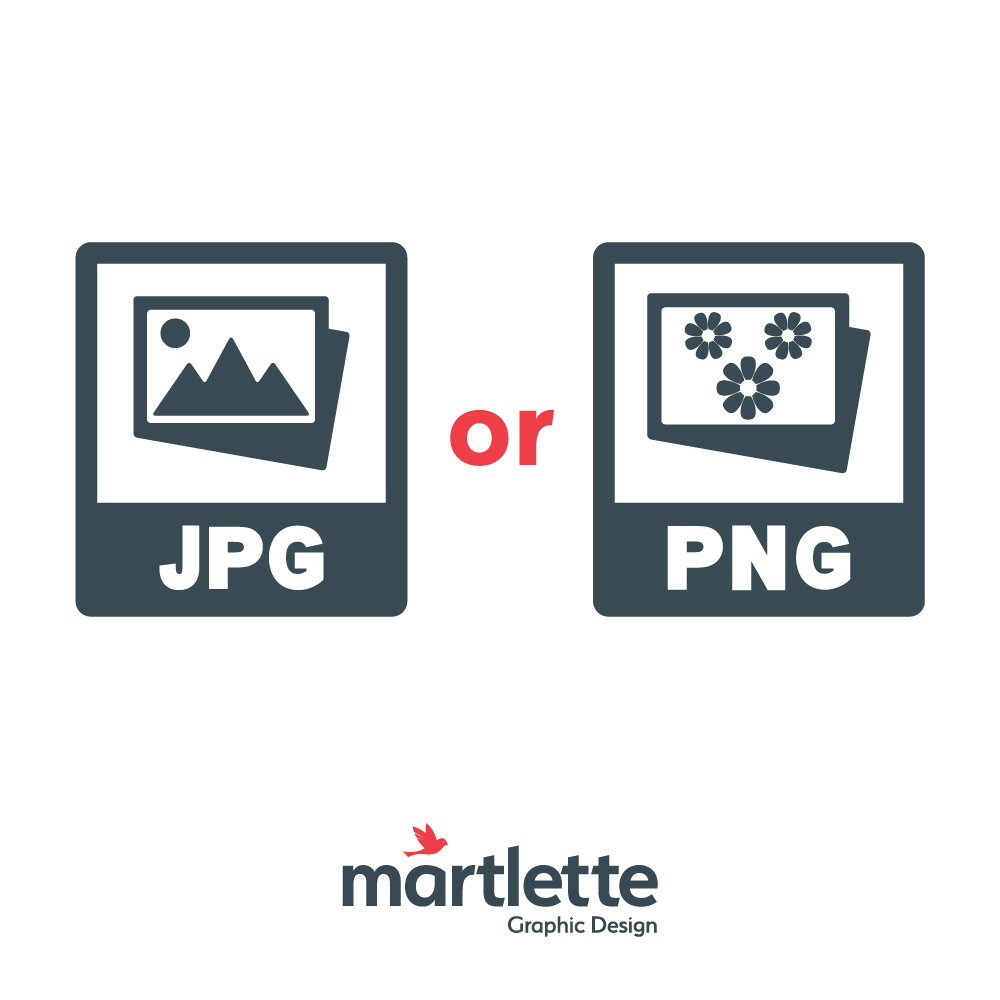There are so many different file types out there and we know it can be difficult to understand the difference. Which one do you use? Which is the best file type to use and where? Surely there is not much difference between a JPG, GIF, TIFF, PNG and EPS?
Well there is a difference and if you’re not sure and you select the wrong file format for your images or logo, you will end up with a less than perfect result for your small business. And remember, first impressions count! So if your logo or images look fuzzy and unclear, chances are that this will reflect poorly in the eyes of your audience.
But lets start with the two most popular image file types. JPG and PNG files.
When deciding between JPG and PNG, there are tradeoffs between colours displayed, file size and compatibility.
What is a JPG?
A JPG image is capable of displaying millions of colours and it compresses to a small size really well, making them perfect for online image for your website. A JPG is a great format for storing and sharing your photos, as they have a smooth variation in colour. However, JPG images are not great at displaying sharp contrasting edges, lines or text. Depending on how you have compressed your JPG file to make it smaller, you may find that your image drops in quality – in terms of colour and detail of the image.
Keep in mind that social media channels like Facebook, will further compress your images when you post them. Without control over the compression process, if your image has distintive lines or text within it, you may see a fuzzy image posted, instead of the quality image you uploaded. If you have an image to post to facebook, like a logo or a an image that features text, try uploading a PNG file instead.
Pros: Smallest file size, supports millions of colours
Cons: Loss of colour detail, produces fuzzy edges around lines and text
What is a PNG?
PNG files were originally designed as an alternative to the GIF. A PNG can show millions of colours AND sharp edges without blurring or pixelating. PNG files also compress to a smaller size really well. This makes PNG files perfect for websites.
PNG files also supports transparency. This means that you can place your image in spaces where you want the background to show through.
The bad new is that PNG files are not always compatible with all online programs and applications (especially Internet Explorer 6 or earlier). This means that visitors using non-compatible browsers will not be able to view your images if you have used PNG files.
As I mentioned above, online platforms like facebook are the perfect place to use PNG files (in particular PNG 24 files). The superior compression of PNG files means that there is no loss of sharpness or colour when posted and is particularly good for images that feature text or line artwork.
Pros: small file size. Supports millions of colours, supports transparency. Good for sharp edges
Cons: online format only. Is not compatible with all platforms, not as well known
We hope that this make your decision easier when next choosing which image file type to use. If you have any questions or need help creating images for your business, get in touch with Martlette. We would love to help!